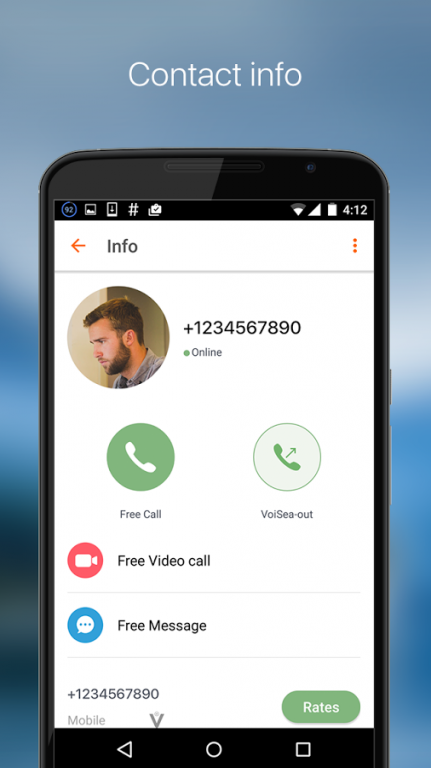VoiSea 1.0.1
Free Version
Publisher Description
VoiSea is the most advanced free HD Voice calling application and messenger that have been designed to work at sea, in planes or remote locations, through congested 2G/EDGE networks and narrow bandwidth satellite links.
• Our unique “Low bandwidth” mode allows you to use the application on board cruise, ferries, ships and planes; generally where bandwidth constraints exist. The application needs just 7kbps.
• Bypass VoIP blocking mode to make calls in a country with VoIP restriction policies.
• Calling other phones? Take advantage of our VoiSea-out service with the lowest calling rates in the industry.
• Travelling abroad? Use our Call Forwarding feature and all incoming calls will be free of charge.
Many other features such as:
• Free HD Audio Calls even under 2G/EDGE or very limited bandwidth environments.
• Free lightning-fast instant messaging.
• Cool stickers to make your chats fun.
• Fast photo and location sharing.
• Full support for our left-handed users.
• Highest security and privacy with 2048 RSA encryption.
• Very light on resources, your battery will last up to 1.5 times longer.
• Recognizes local numbers and country codes for your contacts.
About VoiSea
VoiSea is a free app for Android published in the Telephony list of apps, part of Communications.
The company that develops VoiSea is SKYBRIDGE. The latest version released by its developer is 1.0.1.
To install VoiSea on your Android device, just click the green Continue To App button above to start the installation process. The app is listed on our website since 2016-10-22 and was downloaded 17 times. We have already checked if the download link is safe, however for your own protection we recommend that you scan the downloaded app with your antivirus. Your antivirus may detect the VoiSea as malware as malware if the download link to com.beint.skybridge is broken.
How to install VoiSea on your Android device:
- Click on the Continue To App button on our website. This will redirect you to Google Play.
- Once the VoiSea is shown in the Google Play listing of your Android device, you can start its download and installation. Tap on the Install button located below the search bar and to the right of the app icon.
- A pop-up window with the permissions required by VoiSea will be shown. Click on Accept to continue the process.
- VoiSea will be downloaded onto your device, displaying a progress. Once the download completes, the installation will start and you'll get a notification after the installation is finished.